Adding Companies to an Enterprise
This topic describes how to add companies to an enterprise.
- On the ShipExec Management Studio home page, click the Enterprises tab.
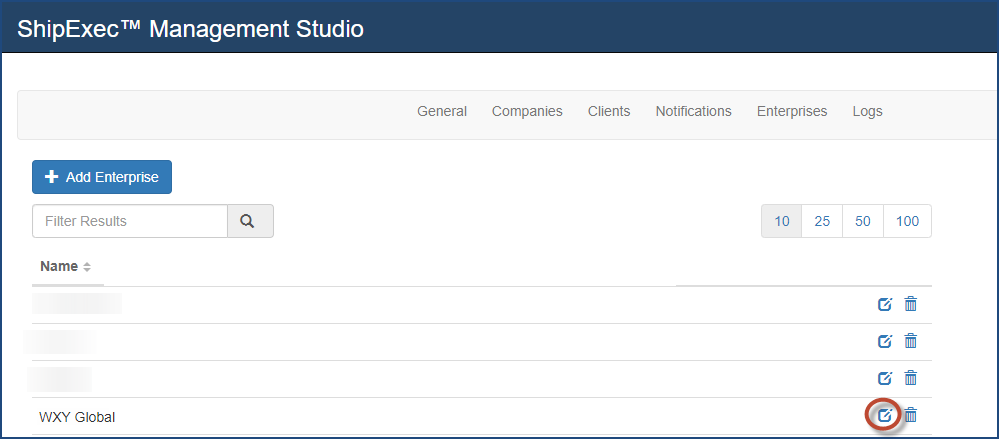
- Click the
 icon for the enterprise to which you want to add companies. The Edit Enterprise dialog box displays.
icon for the enterprise to which you want to add companies. The Edit Enterprise dialog box displays.
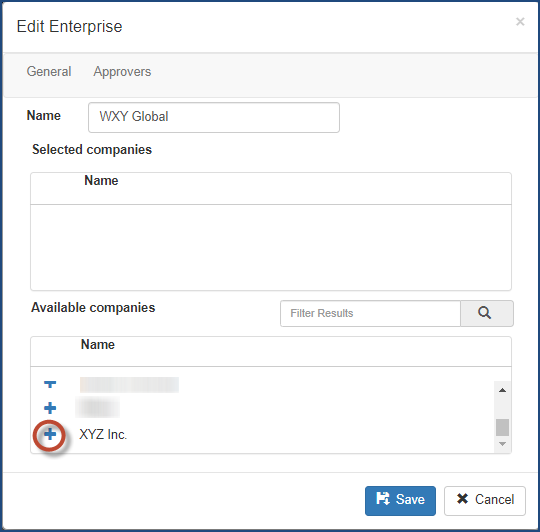
- Click the
 sign for the company you want to add to this enterprise. Management Studio will move the company from the Available Companies panel to the Selected Companies panel.
sign for the company you want to add to this enterprise. Management Studio will move the company from the Available Companies panel to the Selected Companies panel. - Click Save.
Related Topics